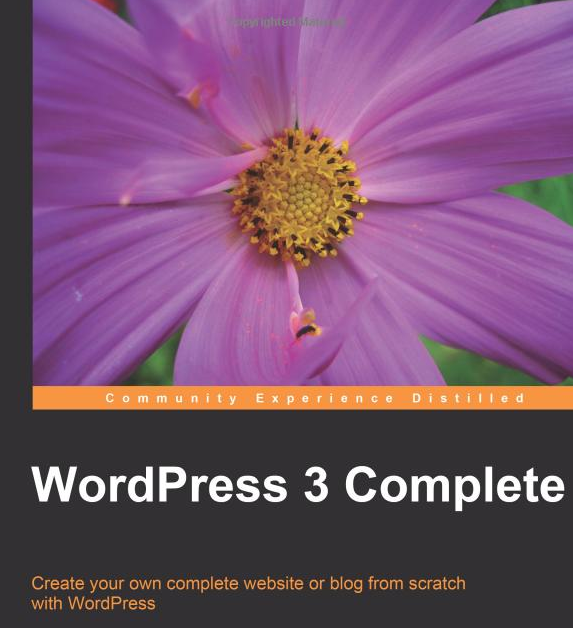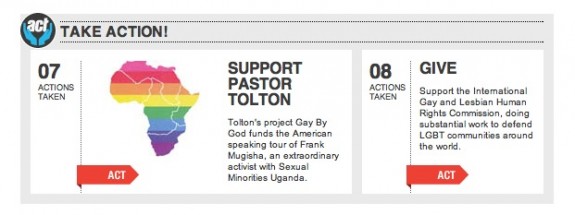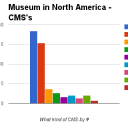
First – I know my mom and other folks who are not as tech savvy as others will probably read this – so I’ll answer their question first – what’s a CMS? Well, CMS stands for Content Management System – basically – it’s software to help people manage their content for their websites. I imagine many people reading this will already know that though.
So – now that we’ve gotten that question out of the way…there are many (MANY) Content Management Systems out there. I’m wondering – what are the most popular systems currently on the market?
There are folks in the WordPress community that claim we power >16% of the web. We first heard this stat in 2011. We’re avid fans of both WordPress and Drupal – so we are wondering – is this really true? It turns out – yes – it’s pretty true.
But is this the case for arts organizations and nonprofits? We decided to do some research for ourselves. We took a random sampling of 500 museums and worked to find out what CMS they were using to power their home site.
Here’s what we’ve found so far
More than 10% (55) of the 508 sites we sampled are running WordPress, and 46 (just less than 10%) are running Drupal. All in all, over 20% of museum sites are running open source code. And it looks like WordPress is indeed the most popular open source CMS currently around. While I have not (yet) surveyed every museum and nonprofit out there, this is a good start and I guess is indicative of what we’re looking at.
Here’s a chart of our preliminary findings.

Some stats from WordPress
Why are we bothering with this research?
Well – for starters – we build websites. So, in some ways, it’s a little bit of market research.
Second – because we can 🙂 Who said research wasn’t fun? We’re curious and we want to know how organizations are managing all their incredible content.
Finally – it reinforces our belief that open source is the way to go (only a handful of folks are using Sharepoint, by Microsoft).
If you’d like to participate in this survey, add your data, or share how your organization is managing your web presence…well…there’s a survey for that 🙂
Take Our Survey!Happy web making everyone!